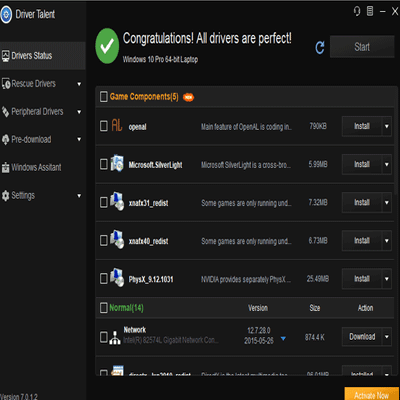Users invest so much time and energy when it comes to the installation of new drivers, updating and fixing the issues related to drivers in system operating systems. Because of the demand of new hardware vendors that is increasing with each passing day, it is getting more complicated for IT experts to support the IT substructure in terms of updating the software drivers regularly to optimize the performance of systems. This issue of handling software drivers is even worse in large organizations where you have remote teams and servers that are unattended and booths. So if you are an individual, an SME or a large corporation, then you need some reliable solution to encounter these day to day challenges. In case you are looking for some ultimate solution to solve driver related problems then Driver Talent is your answer. The old name of Driver Talent was DriveTheLife that is free of cost driver updater device that searches old, problematic and misplaced device drivers on your system so you don’t have to find them out on the internet, on your own. The program organized and helps few components, all of which users don’t think something like that can provide. To download the Driver Talent click here.
Driver Talent allows users’ to download drivers once again that don’t have an update.
It would be very helpful if users are able enough to resolve a driver issue:
GUI (Graphical User Interface)
Users receive a simple interface that has a black background in it and clear menu showed in white color after going through the stage of installation. In initial stage the first screen that pops up asks you to scan the computer system and within seconds you get the complete report in the next screen. The core interface contains of two units that contain a left sidebar displaying main features and the larger right unit that consists of a detailed report or directions. On the upper right corner you would be able to find the chat options and other menu items with user guide, FAQs and a lot more. So if case you want to go for the first impressions, then it can be said that Driver Talent had been wonderfully designed GUI with appropriate menu items.
Major Features of Driver Talent
There are 6 main features of Driver Talent which are given below as:
1- Solution with One Click
As we have said before that The Driver Talent software scans all the hardware parts of the system after pressing the SCAN button, after doing that, you will have a clear-cut indication of the position of all the device drivers. Like if it says that there are some drivers that need to be installed again, updated, fixed or need to system start up again. Then with a single click, you can do it on all the device drivers. On the other hand, you can also manage the device drivers on your own, one after another. It is very simple to run driver-management tool. Apart from that for the similar hardware component, you would be able to see many software versions that are available, but the finest part of Driver Talent is that it also suggests you the most reliable driver for the device by putting a thumbs-up icon in front of that version.
2- Rescue Center of Driver Talent
Driver Talent is equipped with the best rescue center so it could backup and restore the drivers even if you don’t have the internet. After tapping the backup drivers, the Driver Talent software will list all those drivers that you are supposed to back up via automatic processing. With a single click, you would be able to restore all the important software drivers from the backup location on your local system. Apart from that you can alter this backup location from the settings of this software. There are many people who find this feature very convenient when you formatted the drive and have no internet connection because of Network drivers.
3- System Restore
One of the biggest problems that users often encounter is problematic system files and computer hanging issues. It happens at the time of installing, updating or fixing the drivers.To solve it, the Driver Talent gives a valuable option to go for a system restore point before you start working on desire device drivers. So if the system faces any issues after updating or installing the drivers, you can simply restore the system to its previous stage just by tapping the system restore menu icon.
4- Uninstallation of Drivers
Another issue that users face sometimes is that at the time of removing outdated drivers from the control panel, there is higher possibility that some residual files left behind most probably in the system registry or some other traces or entries left behind in the system. Here you can go for Driver Talent that has this capability of completely deleting all the keys or entries in the system that is interlinked to the device driver. After tapping the option “Uninstall driver” from the rescue center, Driver Talent will scan and result in all the drivers that you can remove. There is no need to remove the drivers on your own which is really convenient and makes sure complete removal and also saves time.
5- USB port and Peripheral Drivers
Another main and foremost feature that makes Driver Talent outstanding is its capability to install and update the drivers of all the peripherals that are interconnected via USB port. You would be able to find the submenu in the name of “Printer drivers” and “USB drivers” on the left sidebar menu, under the peripheral devices. From here you can install both USB and Network printer.
6- Optimize their System
Last but not the least, Windows assistant is a bonus for users who want to optimize their systems. The Driver Talent software detects any system issues that may include missing DLL files, incompatible drivers and much more. The software is capable of scanning and removing any such issues from the system and necessarily boosts the system speed and enhances the gaming experience. Furthermore, Windows assistant also allows you to view all the hardware configurations right on the screen.
Advantages and Disadvantages of Driver Talent
Advantages:
- Simple to utilize.
- Downloads within seconds.
- Installs drivers directly via the program.
- High installation speeds.
- Before updating and deleting it backs up drivers via automatic processing.
Disadvantages:
- Automatic scanning schedule can’t be changed.
- All drivers should be installed, one after another.
- Fix tries to download a program that is not related.
Experts Opinion about Driver Talent
The interface of Driver Talent is easy and clean without any ads or extra menus to bother you. The Drivers Status tab explains you which device drivers are in need of repairing and backed up, and the button their does both of those things for you to all those drivers that are in need of installing the right drivers and backing up all those drivers that weren’t gone through from the process of backing up. Experts suggest the utilization of Driver Talent so you can go and find drivers for your devices even though it doesn’t help bulk installs like some driver updater devices do. You supposed to scan them on your own. As it gives you escape from finding and installing them via inter first.
Note: While the process of downloading Driver Talent. You might be asked to download something else that you don’t need, including browser toolbar. In this case, users can exclude it if they want to so that it doesn’t get included in your system. There is no need to utilize it if you want to gain access to Driver Talent.
Price and Availability
Driver Talent is available in sixteen languages as it is well-suited with all the versions of Windows that starts from Win XP to Win10 and also aids Windows Server. Users can only enjoy the basic operations of the software for a limitless time period for free of cost. In case you want to enjoy the full features of the software then you need to spend $19.95 that isn’t much because it is worth paying for PRO edition if you need expert driver installer software for your system.