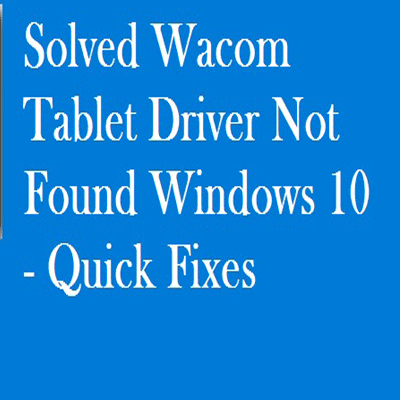The time users start upgrading or updating their system with the latest updates. They start facing sound errors with Conexant SmartAudio HD. No need to be worried because here I suggest you some ways to resolve this Conexant SmartAudio HD No Sound Error.
Following are the ways through which you can solve your Issue
1. Updating the Conexant SmartAudio HD Driver
The trouble lies somewhere with drivers. As we have explained above that an upgrading or updating task might probably cause some errors because it damages the present driver available in your system that no longer remains well-matched. At this stage, if users start updating the Conexant SmartAudio HD driver then there are higher possibilities that you would be able to solve your trouble successfully.
Most drivers are installed by users from various manufacturers. Conexant has no system to make drivers on their own. In case users are utilizing a brand PC, then they might probably visit manufacturer’s official site to install the right and compatible driver for their system. In case you don’t have a branded PC, then users can visit the motherboard manufacturer’s official website to install the suited driver for their system.
If you don’t have any idea to update the driver manually then you can use any free driver updater software. You just browse best driver updater software then install in your PC. That driver updater will help you to update Conexant SmartAudio HD Driver and all other drivers which actually compatible with Windows 10. Infect, driver updater also can scan your PC to identify the problems and then give you suggestion to fix those problems.
2. Disable or Deactivate Audio Enhancements
- As first step Right-click on the sound icon that is in the bottom right corner of your desktop and chooses Playback devices.
- Now choose Speakers and right-click on it. Then tap the option of Properties in the pop-up menu.
- After following above instructions now Tap Enhancements tab and check the box next to Disable all enhancements. In some Windows version, users might probably see Disable all sound effects here. Then press the Apply button.
Conexant SmartAudio HD No Sound Issue bothers users when their system is unable to produce any sound. From any of the above solutions, users can fix this issue without any tension.