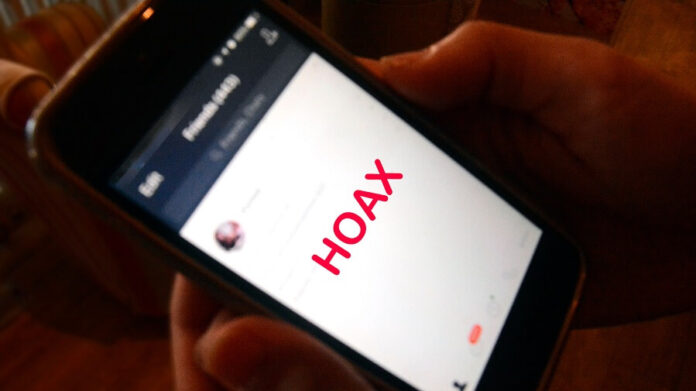The internet has transformed the way we live, work, and communicate, providing us with a vast wealth of information at our fingertips. However, along with the benefits, there are also risks, and one of the most significant challenges we face is internet hoaxes. These deceptions can range from harmless pranks to malicious attempts to spread misinformation, steal personal information, or defraud unsuspecting individuals. In this article, we will explore various strategies and best practices to protect ourselves from falling victim to internet hoaxes.
Understanding Internet Hoaxes
Before we delve into the protective measures, it is essential to grasp what internet hoaxes entail. These are deliberate attempts to mislead and trick individuals by disseminating false information or manipulating events. They often play on emotions, sensationalism, or curiosity to lure people into believing and sharing the misinformation without verifying its authenticity.
Spotting Fake News and False Information
1. Fact-Checking Websites
One of the first steps in protecting oneself from internet hoaxes is to verify information using reputable fact-checking websites. These platforms analyze and debunk viral stories, rumors, and news articles, helping users differentiate between genuine news and fabricated content.
2. Cross-Referencing Sources
Another effective way to combat internet hoaxes is to cross-reference information from multiple reliable sources. If a piece of news or information seems suspicious, verify it through various trustworthy channels before accepting it as true.
3. Verifying Images and Videos
With the advent of image and video editing tools, it has become easier to manipulate visual content to deceive the audience. To safeguard against this, users should use reverse image search and video verification tools to authenticate media shared online.
Safeguarding Personal Information
1. Strong Passwords
Creating strong and unique passwords for online accounts is a fundamental step in protecting oneself from hoaxes and cyber threats. A strong password should include a mix of letters, numbers, and special characters, making it challenging for hackers to crack.
2. Two-Factor Authentication (2FA)
Enabling Two-Factor Authentication adds an extra layer of security to online accounts. This method requires users to provide a second form of identification, such as a one-time code sent to their mobile device, in addition to their password.
3. Avoiding Phishing Attempts
Internet hoaxes often involve phishing attempts, where attackers pose as legitimate entities to trick individuals into revealing sensitive information. Being cautious with email links and attachments can help prevent falling prey to such scams.
Educating Yourself and Others
Staying informed about the latest internet scams and hoaxes is crucial for protecting oneself and others. Regularly checking updates from reliable sources on emerging threats can help individuals remain vigilant and avoid potential traps.
Furthermore, sharing knowledge about online safety with family, friends, and colleagues ensures that more people are aware of the risks and take appropriate precautions.
Avoiding Clickbait and Sensational Content
Clickbait headlines and sensational content are often used to attract attention and manipulate emotions. To protect oneself from internet hoaxes, it is essential to avoid clicking on suspicious links or engaging with content that seems too good to be true.
Handling Suspicious Emails and Messages
If you receive an unsolicited email or message that appears suspicious or asks for personal information, refrain from responding or providing any data. Report such instances to the relevant authorities or the platform to prevent potential harm.
Reporting and Flagging Hoaxes
When coming across false information or internet hoaxes, users should report and flag the content on the respective platform. This action helps limit the spread of misinformation and raises awareness about deceptive content.
Secure Internet Browsing and Software Updates
1. Using VPNs (Virtual Private Networks)
A Virtual Private Network (VPN) encrypts internet traffic, ensuring a secure connection while browsing. Using a reputable VPN can safeguard data and protect against potential cyber threats.
2. Regular Software Updates
Keeping all software, including operating systems, web browsers, and applications, up to date is crucial for safeguarding against potential vulnerabilities exploited by hackers.
Trusting Reputable Websites and Sources
When seeking information or making online purchases, it is vital to rely on reputable websites and verified sources. Avoid clicking on links from unknown or suspicious sources.
Exercising Caution with Online Transactions
When engaging in online transactions, ensure that the website has a secure connection (look for “https” in the URL) and use secure payment methods like credit cards or reputable online payment platforms.
Raising Awareness on Social Media
Users can play an active role in combating internet hoaxes by sharing authentic information and cautionary messages about potential scams on social media platforms.
Real-Life Meetings with Online Acquaintances
Exercise extreme caution when meeting people in person whom you have only known through online interactions. Always choose public places and inform someone trustworthy about the meeting.
Cybersecurity Tools and Antivirus Software
Installing robust antivirus software and cybersecurity tools on devices can offer an added layer of protection against internet hoaxes and other online threats.
FAQs
What are internet hoaxes?
Internet hoaxes are deliberate attempts to deceive and mislead individuals by spreading false information or manipulating events online.
How can I spot fake news and false information?
You can spot fake news and false information by using fact-checking websites, cross-referencing sources, and verifying images and videos.
Why is Two-Factor Authentication (2FA) important?
Two-Factor Authentication adds an extra layer of security to your online accounts, making it more challenging for hackers to gain unauthorized access.
How can I educate others about online safety?
You can educate others about online safety by sharing information about current scams and best cybersecurity practices on social media and in-person interactions.
Is using a VPN necessary for secure internet browsing?
Using a VPN can enhance your online security by encrypting internet traffic and protecting your data from potential threats. While not necessary, it is a valuable tool to consider using.
Is it possible to completely eliminate internet hoaxes?
No, it’s challenging to eradicate internet hoaxes entirely due to the dynamic nature of the internet. However, you can significantly reduce your vulnerability by staying informed and cautious.
How can I report internet hoaxes?
You can report internet hoaxes and fake news on social media platforms, email service providers, or to relevant authorities like cybersecurity agencies.
What should I do if I accidentally fall for an internet hoax?
If you realize you have fallen for an internet hoax, refrain from sharing it further and educate yourself to avoid similar instances in the future.
Can antivirus software protect against internet hoaxes?
Antivirus software primarily focuses on identifying and removing malware from your devices. While it may not directly protect against internet hoaxes, it can help prevent some phishing attempts.
What role does critical thinking play in protecting against internet hoaxes?
Critical thinking is essential in identifying misinformation, fake news, and scams. Developing critical thinking skills can empower you to question the validity of information and make informed decisions.
How can I protect my children from internet hoaxes?
To protect children from internet hoaxes, supervise their online activities, teach them about internet safety, and encourage open communication about their online experiences.