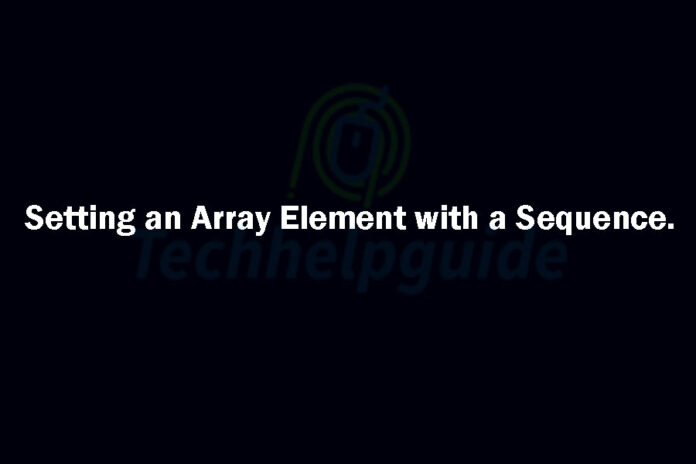Python, a versatile and powerful programming language, offers a wide range of features and functionalities to developers. One such feature is the ability to set an array element with a sequence, which allows you to assign multiple values to an individual element within an array. In this article, we will explore different approaches to achieve this in Python, along with detailed examples and explanations.
What is an Array?
Before we dive into setting an array element with a sequence, let’s briefly discuss what an array is in the context of Python. An array is a data structure that allows you to store multiple values of the same type in a single variable. These values, known as elements, are accessed using an index.
In Python, arrays are implemented using lists. Lists are mutable, meaning they can be modified after creation. They can contain elements of different data types, such as integers, strings, or even other lists.
Setting an Array Element with a Sequence
In Python, it is possible to set an array element with a sequence, which means assigning multiple values to a single element within an array. This can be achieved using various techniques, each offering its own advantages and use cases.
In the following sections, we will explore three different methods to set an array element with a sequence: using slicing, utilizing the zip() function, and employing list comprehension.
Method 1: Using Slicing
Slicing is a powerful technique in Python that allows you to extract portions of a sequence, such as a list, tuple, or string. We can leverage slicing to set an array element with a sequence by replacing a specific portion of the array with the desired values.
To illustrate this method, let’s consider the following example:
my_array = [1, 2, 3, 4, 5]
new_values = [10, 20, 30]
my_array[1:4] = new_values
print(my_array)Output:
[1, 10, 20, 30, 5]In the above example, we have an array my_array containing five elements. By using slicing, we specify the range [1:4], which includes elements at indices 1, 2, and 3. We then assign the values from new_values to this range, effectively replacing the elements with the new values. Finally, we print the updated my_array, reflecting the changes made.
Using slicing to set an array element with a sequence provides flexibility, allowing you to choose a specific range of elements to replace. However, it is important to ensure that the length of the sequence matches the length of the range to avoid any unexpected behavior.
Method 2: Utilizing the zip() Function
The zip() function is a handy built-in function in Python that combines multiple iterables into a single iterator. By utilizing the zip() function, we can set an array element with a sequence by iterating over both the array and the sequence simultaneously.
Consider the following example:
my_array = [1, 2, 3, 4, 5]
new_values = [10, 20, 30]
for index, value in zip(range(1, 4), new_values):
my_array[index] = value
print(my_array)Output:
[1, 10, 20, 30, 5]In this example, we iterate over a range of indices [1, 2, 3] using the zip() function to pair each index with the corresponding value from new_values. We then assign these values to the respective indices in my_array, resulting in the desired sequence being set as the element of the array.
Using the zip() function provides a clean and concise approach to set an array element with a sequence. It ensures that the length of the sequence matches the number of indices being assigned, preventing any unexpected errors.
Method 3: List Comprehension
List comprehension is a powerful construct in Python that allows you to create new lists by iterating over existing lists. We can leverage list comprehension to set an array element with a sequence by generating a new list that contains the desired values at the specific indices.
Let’s take a look at the following example:
my_array = [1, 2, 3, 4, 5]
new_values = [10, 20, 30]
my_array = [value if i in range(1, 4) else my_array[i] for i, value in enumerate(my_array)]
print(my_array)Output:
[1, 10, 20, 30, 5]In this example, we utilize list comprehension to iterate over my_array using the enumerate() function. For each element and its corresponding index, we check if the index is within the desired and replace the element with the corresponding value from new_values. If the index is not within the range, we keep the original element unchanged. Finally, we assign the newly generated list back to my_array, effectively setting the array element with the sequence.
List comprehension offers a concise and expressive way to set an array element with a sequence. It allows for more complex conditions and transformations, making it a versatile approach for various scenarios.
Frequently Asked Questions
Can I set multiple values to a single element in an array?
Yes, you can set multiple values to a single element in an array. By using techniques like slicing, zip() function, or list comprehension, you can replace a range of elements with a sequence of values.
What is the advantage of using the zip() function for setting an array element with a sequence?
The zip() function allows you to iterate over multiple iterables simultaneously, creating pairs of corresponding elements. This simplifies the process of assigning values to specific indices in an array, ensuring a one-to-one correspondence between the sequence and the array elements.
Is it possible to set an array element with a sequence of different lengths?
No, when setting an array element with a sequence, the length of the sequence should match the length of the range of indices being assigned. Mismatched lengths may lead to errors or unexpected behavior. It is important to ensure consistency in lengths to achieve the desired results.
How does list comprehension work for setting an array element with a sequence?
List comprehension allows you to create new lists by iterating over existing lists and applying conditions or transformations. When setting an array element with a sequence, list comprehension can be used to generate a new list where specific indices are replaced with the desired values.
Are there any limitations or considerations when setting an array element with a sequence?
When setting an array element with a sequence, it is crucial to ensure that the chosen method matches your specific requirements. Consider the length of the sequence, the range of indices being assigned, and any potential limitations or edge cases that may arise based on the chosen technique.
Can I set an array element with a sequence of different data types?
Yes, Python allows arrays (implemented as lists) to contain elements of different data types. Therefore, you can set an array element with a sequence consisting of values of different data types, such as integers, strings, or even other lists.
Conclusion
Setting an array element with a sequence in Python provides a powerful and flexible way to manipulate array elements. Whether you choose to use slicing, the zip() function, or list comprehension, each method offers its own advantages and use cases.
By understanding these techniques and applying them appropriately, you can effectively set array elements with sequences of values, enabling you to work with arrays more efficiently in your Python programs.
Remember to consider the length of the sequence, the range of indices, and any limitations or specific requirements when choosing the method that best suits your needs.
Read Also: Python Range in Reverse