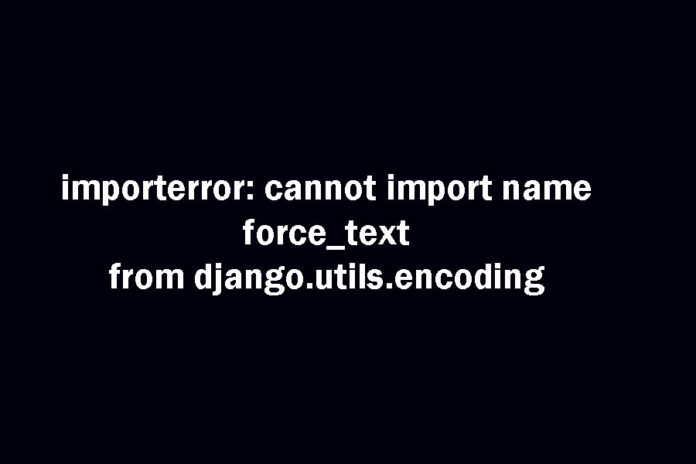In the world of web development, Django has the popular Python web framework and offers a powerful set of tools and utilities for building web applications. However, while working on a Django project, you might come across an error message that says “ImportError: Cannot import name force_text from django.utils.encoding.” This error can be frustrating, especially if you’re not sure what it means or how to fix it. But worry not! In this article, we’ll explore this error in detail, unravel its causes, and provide step-by-step solutions to get your Django project up and running smoothly.
Understanding the ImportError in Django
Before we dive into the causes and solutions for the “ImportError: Cannot import name force_text from django.utils.encoding,” let’s gain a clear understanding of what an ImportError signifies and the role of force_text in Django.
What is an ImportError?
In Python, an ImportError occurs when the interpreter cannot find or import a requested module or name. It indicates that the code is unable to locate the specified module or object, leading to a failure in the import process. The ImportError message helps developers identify and rectify issues related to module imports.
The Role of force_text Django
force_text is a function from the django.utils.encoding module in Django. It plays a crucial role in converting objects to text in a consistent and reliable manner. This function handles the encoding and decoding of various types of data to ensure compatibility and uniformity within Django applications.
Causes of the ImportError
The “ImportError: Cannot import name force_text from django.utils.encoding” error can occur due to several reasons.
Let’s explore some common causes:
Incompatibility with Django versions
Django is an evolving framework, with new versions being released periodically. Older codebases may rely on deprecated or outdated functions, leading to import errors when working with newer Django versions. The force_text function, for instance, was deprecated in favor of django.utils.encoding.force_str in Django 3.1. Therefore, if you attempt to import force_text in a Django version that doesn’t support it, an ImportError will be raised.
Deprecated function in newer Django versions
As mentioned earlier, Django introduces changes and improvements in each release. Functions that are no longer needed or have better alternatives might be deprecated. If your codebase is not updated to reflect these changes, attempting to import force_text could result in an ImportError.
Troubleshooting the ImportError
Resolving the “ImportError: Cannot import name force_text from django.utils.encoding” error involves pinpointing the cause and implementing the necessary changes in your code.
Here are some troubleshooting steps you can follow:
Checking Django Version Compatibility
Start by checking the version of Django you are using in your project. If you are using an older version, it’s advisable to update to a more recent one. Make sure to review the release notes and documentation for each Django version to understand any deprecated functions or changes that could impact your code.
Updating Code to Use the Correct Function
If you encounter an ImportError related to force_text, it is likely that your codebase needs to be updated. Replace the force_text function with django.utils.encoding.force_str, which is the recommended alternative introduced in Django 3.1 and later versions. Make the necessary adjustments in your code, replacing instances of force_text with force_str.
Handling Imports Correctly
Ensure that you have imported the correct modules and functions in your code. Double-check the import statements and make sure they match the appropriate Django version you are using. Incorrect or outdated import statements can trigger ImportError messages.
Best Practices to Avoid ImportError
To minimize the occurrence of import errors like the one related to force_text, it’s essential to follow best practices when working with Django.
Consider the following guidelines:
Staying up to date with Django releases
Keep track of Django’s official releases and updates. Regularly updating your Django installation will help you stay on top of new features, bug fixes, and deprecations. By keeping your codebase aligned with the latest version, you can avoid compatibility issues and ensure a smoother development process.
Refactoring code for compatibility
When upgrading Django versions, review your codebase for any deprecated functions or modules. Refactor your code to use the recommended alternatives provided by Django. This proactive approach will save you time and effort in resolving import errors and other issues that may arise due to version discrepancies.
Utilizing proper import statements
When importing Django modules and functions, use the correct import statements based on the Django version you are working with. Verify the import syntax and adjust it according to the documentation and guidelines for your Django version. Using outdated or incorrect import statements can lead to ImportError messages.
Frequently Asked Questions (FAQs)
What is an ImportError in Django?
An ImportError in Django occurs when the interpreter cannot locate or import a requested module or name. It signifies a failure in the import process and is commonly encountered when working with Django projects.
How can I fix the ImportError caused by force_text?
To fix the ImportError caused by force_text, you need to update your code to use the recommended alternative function, force_str, introduced in Django 3.1 and later versions. Replace instances of force_text with force_str in your codebase.
Can I use force_text in newer versions of Django?
No, you cannot use force_text in newer versions of Django. The force_text function was deprecated in Django 3.1, and force_str should be used as a replacement.
Are there alternative functions to force_text?
Yes, there is an alternative function to force_text in newer versions of Django. It is called force_str and can be used to perform similar text conversion operations.
Why is it important to stay updated with Django versions?
Staying updated with Django versions is crucial to benefit from new features, bug fixes, and performance improvements. It also ensures compatibility with the latest Python versions and helps avoid errors and deprecated functions that can cause import issues like the “ImportError: Cannot import name force_text from django.utils.encoding.”
Conclusion
The “ImportError: Cannot import name force_text from django.utils.encoding” error can be resolved by understanding the causes and applying appropriate solutions. By staying updated with Django versions, refactoring code for compatibility, and utilizing correct import statements, developers can overcome this error and ensure the smooth functioning of their Django applications.