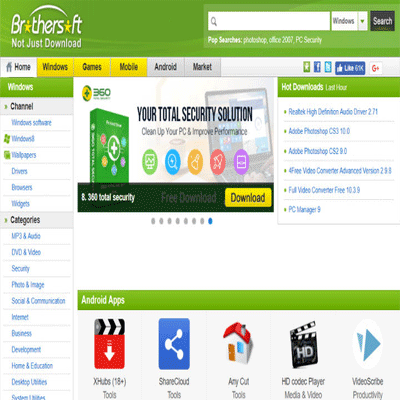For users convenience some website offer software download sites, but the problem with them is that they aren’t secure for your system and might cause trouble including fake installation buttons, virus, malware precautions and their only purpose is to cause harm to your PC. If you want to secure your system you should use an internet security suite when you are surfing.
One of the most important thing that should be in the mind of a user is that they should only use most reliable trusted sites and ignore those that are outdated and can damage your system’s security in case you want to download some software. Here we are explaining about three instruments through which you can get to know a website’s position and to analyze and would be able to tell which sites are harmful and which are user-friendly.
For the sake of being listed on the above criteria, websites should have a good reputation on the internet and have to score at least 90% and accept a Safe verdict from SiteAdvisor. There is not any site available on the internet that can give its users 100% guaranteed to be secure, but we’re confident that these sites for installation are basically trusted and compatible.
1: Ninite
Users who don’t know anything about Ninite, it’s very easy: this website will show you a list of programs from which you can choose. After doing that you will install a custom installer file that bunch all of the chosen programs all at once so you can download them all together and save your time.
Ninite is also famous because of its protection and reliability, so there is no need to be anxious about corrupted files or virus. Just run the same installer file and you will see that Ninite will automatically update all programs on its own.
2: Softpedia
There is no doubt about it that it is the biggest file host on the internet, which finishes approximately 850,000 files in its database. Uncountable files are there that are update daily, so from here users can not only install safe and uncorrupted programs, but you can also be sure that they are the most updated and modified ones.
Except that it is very reliable and has a user-friendly interface that makes it easier to surf for programs and drivers of any kinds, whether you are on iOS, Linux, Android, Windows, Mac, or utilizing Windows Mobile phones.
3: MajorGeeks
It looks like the site comes from the 90s, MajorGeeks is one of the most trustworthy software download sites from last 15 years. To check the reliability of a site you have to observe how many online users it has at any given time, that’s when you will get to that the source that the present source is safe. The checklist of Top Freeware Picks is the best place to start. But no need to be worry to surf the left sidebar and check all kinds of highly-rated programs that you can find appropriate for your system to install.
4: FileHippo
It is also a famous site with over 20,000 active programs break down into 16 pleasant classifications across Mac, Windows, and Web. In case the site suggests you install manager just leave it and go for the direct download option.
There is one thing notable that FileHippo gives an Update Checker program, which also scans your PC, makes a comparison between all current programs to see if there is any left that needs to be updated. It’s one of the best methods to know that all programs on your PC are continuously going through with the process of updating.
5: FilePuma
FilePuma and the previously mentioned FileHippo have many connections and I’m not just talking about their names here. Where FilePuma excels is in its distribution, which is very simple surf than FileHippo. It also has its own Update Detector program that keeps your software up to date.
6: Download Crew
Download Crew is useful to use because all the programs that are categorized have a precise but descriptive report that defines to its users what it does, why it’s good for your computer, and what kinds of defects it has in it.
If you are in search of some new programs, you can Start with the “Most Popular Downloads” category and the “Editor’s Choice” section (which you can access at the bottom of the homepage). These programs are also in access for those who are currently using Windows, Mac, Linux, Android, and iOS.
7: FileHorse
FileHorse isn’t a big archive of software. It stresses its users to store the finest and most appropriate programs after making sure that all of them are safe for your system and free of viruses.
8: SnapFiles
You just can’t comprehend SnapFiles from other free software download sites. There are this one thing users like about it. It’s the “Daily Freeware Pick” that are on display on the homepage. From time to time you can find some really helpful instruments here.
9: DonationCoder
We recommended Donation Coder when we added Automatic Screenshotter in our coverage of free screen recorders for Windows. Users can extract from its name, as it is a pleasure for Donation Coder to give safe and secure software to its users in return for nothing but donations only.
It is a profit to install from this website because you will find many services introduced by Donation Coder, so the repository is like a storehouse. There are many programs that are very helpful and interesting, so maybe you can also find something that might be impressive for you.
Software download sites are one of the biggest problems when users want to download some software from the internet, and in case they are new at dealing computers they install some corrupted file while surfing and it causes trouble later. To sort this issue out just download from the secure sites and work easily without any trouble.